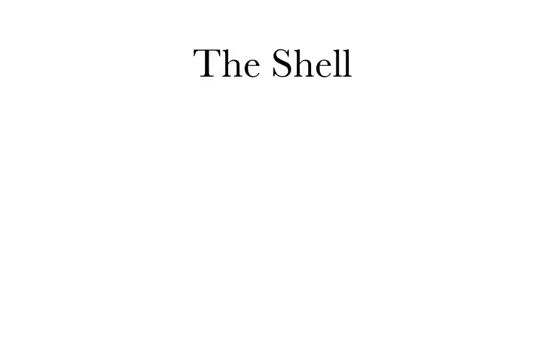
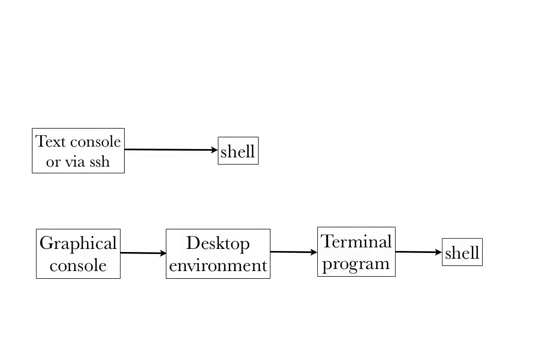
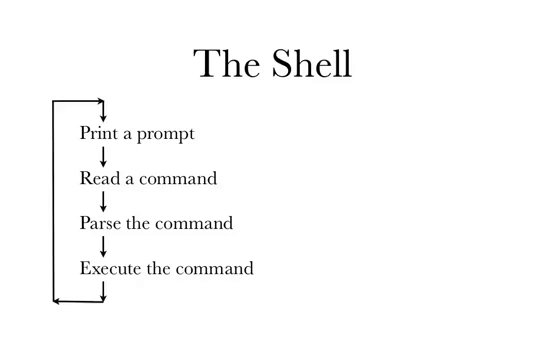
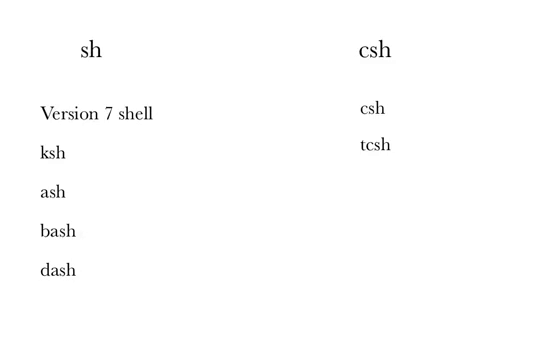

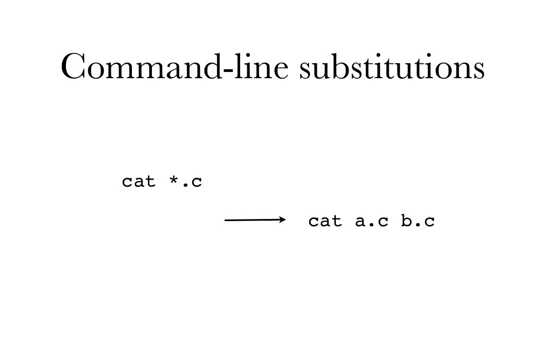
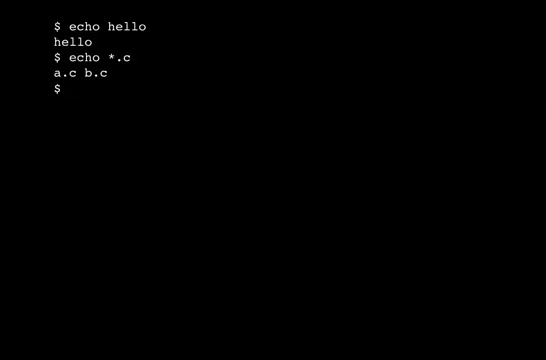
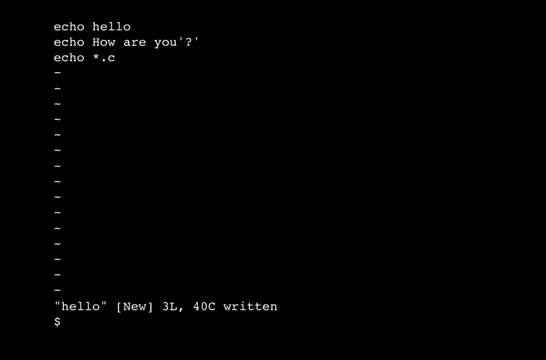
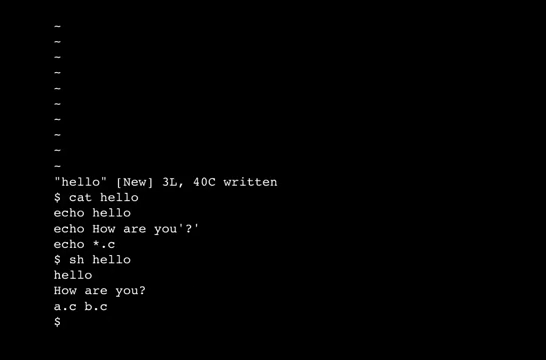
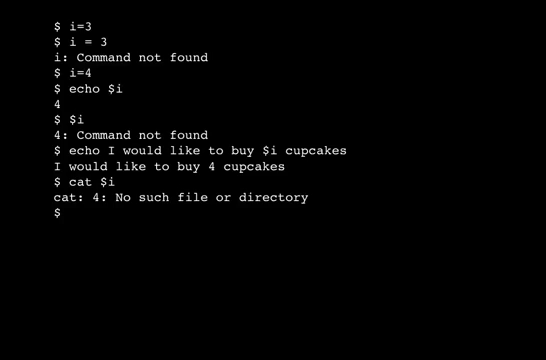
[i=3] This is an assignment statement. And I press return and it's done.
There are no spaces in this assignment statement. "i space equals space 3" (i = 3) means something different: it means to execute a command named i, with first argument equals sign, second argument 3.
i=4
How do we know that this is doing something? How can we explore what the value of i is? If we write a dollar sign and a variable name, then the shell substitutes that, it's a command-line substitution, substitutes that "$i" with the value of the variable i. So "echo $i" is the same as typing "echo 4", and the echo command outputs the 4.
I'm using echo here to see how the command-line substitution works. But in practice we would just use $i in a command in some appropriate way. We could even just say "$i" — that tries to execute a command named "4". We can use echo where we would normally use a print statement, and we can use dollar sign i there ("echo I would like to buy $i cupcakes"). Or we can pass it to any other command. If the variable i contained a suitable file name, we could pass it to cat ("cat $i").
[output: cat: 4: No such file or directory]
This is cat outputting this error message, because it did run cat. cat doesn't see "$i"; it sees the substituted value, as the shell does the command-line substitutions.
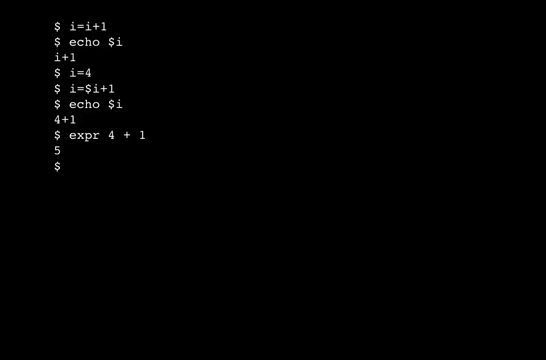
Of course, without the dollar sign this means the string i, not the value of the variable i. But the dollar sign isn't going to help much: if i=4, execute "i=$i+1", now i is "4+1".
No, we need some program which will do the arithmetic. There is a utility program called expr which is particularly useful for doing arithmetic in shell programs.
expr, space, 4, space, plus, space, 1 ("expr 4 + 1") outputs 5.
expr is a program which does the arithmetic.
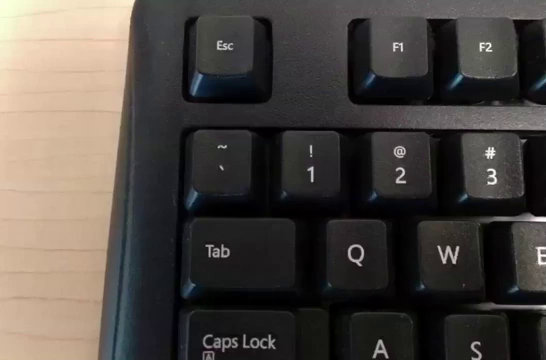
It's usually on a key in the upper-left of your keyboard.
What is inside backquotes is interpreted as a command, from scratch; that command is executed; its output is captured; the output is substituted into this command-line, minus a trailing newline character if any. That definition is a bit overwhelming. Let's play with backquotes a bit.
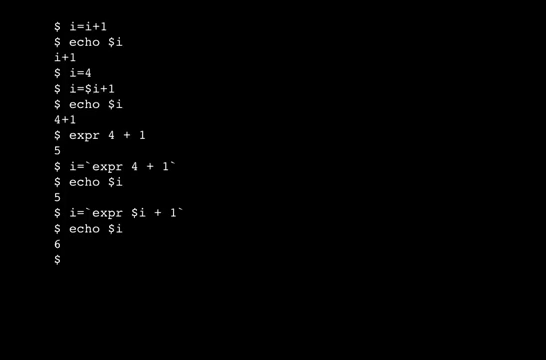
i=`expr 4 + 1`
that is going to run the expr command, because that's what backquotes do; it gives it the arguments 4, plus, and 1; expr, as we discovered just above, will output the number 5; the backquotes substitute that into the command-line, giving us the command "i=5".
How do we know that that's what happened? Well, we could experiment by using the echo command ("echo $i").
If we want to increment i again (i is now 5), we could do
i=`expr 5 + 1`
But of course we want to write this more generally: all you have to do to do that is to change the 5 to $i.
i=`expr $i + 1`
Then the shell will execute that expr command, which involves a command-line substitution, putting in the 5; "expr 5 + 1" will be executed; the output will be 6, but that will not appear on the terminal, it will be captured, because that's what backquotes do; and it will be substituted into the command-line, so we'll have "i=6".
Please understand fully how this simple example works, before we move on to more complicated uses of backquotes. "expr $i + 1" is a separate command: what backquotes do, it executes that command; it substitutes the output of that command into the command-line.
There are no spaces around the equals sign here; as I mentioned in the previous page, that would invoke a command named i. The equals sign has to appear in the first word in the command-line. There are spaces here ("expr $i + 1"). To make it easier to write expr, all of the different components are different arguments. The numbers being added together, the operator; each one is a different argument, to make expr easier to write.
Please be careful in writing this backquote character on tests! It means something completely different from single quotes. Despite the name, in sh backquotes have nothing to do with quoting. Quoting is about suppressing the interpretation of special characters; backquotes are about executing a separate command and substituting its output in on the command-line. Completely different.
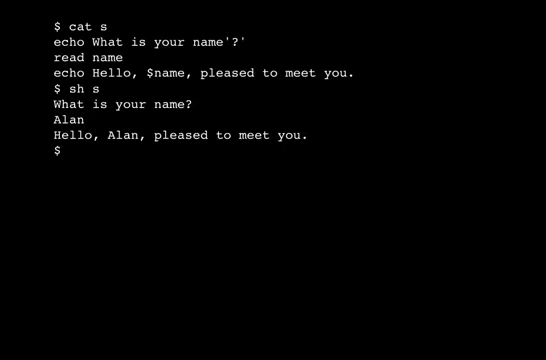
I'm going to create a file named "s":
echo What is your name'?' read name echo Hello, $name, pleased to meet you.read does input.
Just to see what we're looking at, "cat s" to see the file;
I'll run it ("sh s");
It executes the first line of the file, and outputs "what is your name", question mark; question mark is not interpreted as a wildcard character because it's quoted;
Now it's executing the read command. The read command takes a list of variable names. Then I type something; that's going to get assigned to that variable name.
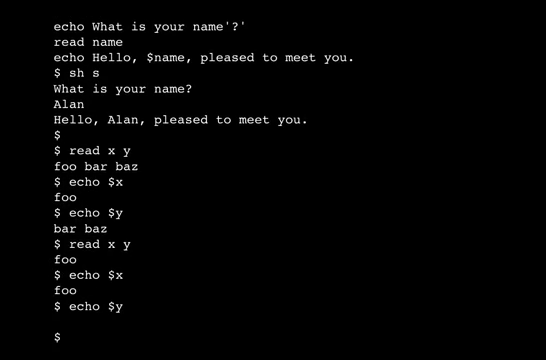
So if you say just one variable, it reads the whole line into that variable.
If there are more variables than tokens, then subsequent variables are assigned to be the empty string.
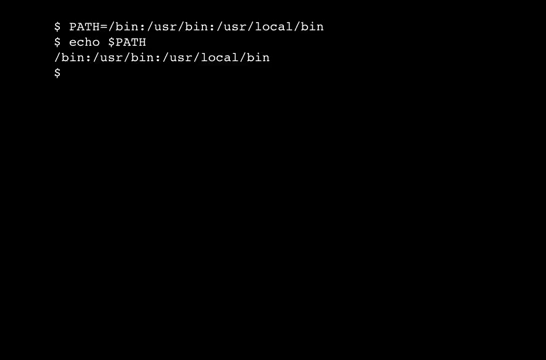
Where does the shell find these commands? It looks through list of directories specified by what's called your "path". There's a special variable named "PATH", in all caps; we can set it to "/bin:/usr/bin:/usr/local/bin"; we can see that it's just a variable; but it's special to the shell, and what it does is, when you type a command which does not contain any slashes in the command name, it looks through the list of directories specified by this variable, separated by colons, and it looks for the command in each of these directories in turn until it finds it.