Through our new object-based memory model, we’ve seen that the Python interpreter associates each variable with the id of an object. There is nothing stopping two or more variables from containing the same id, which means that two variables can refer to the same object. This causes some interesting situations when more than one variable refers to the same mutable object. In this section, we will use our memory model to better understand this specific (and common) situation.
Aliasing
Let v1 and v2 be Python variables. We say
that v1 and v2 are aliases
when they refer to the same
object. The word “alias” is commonly used when a person is
also known under a different name. For example, we might say “Eric
Blair, alias George Orwell.” We have two names for the same thing, in
this case a person.
Consider the following Python code:
>>> x = [1, 2, 3]
>>> y = [1, 2, 3]
>>> z = xx and z are aliases, as they both reference
the same object. As a result, they have the same id. You should think of
the assignment statement z = x as saying “make
z refer to the object that x refers to.” After
doing so, they have the same id.
>>> id(x)
4401298824
>>> id(z)
4401298824In contrast, x and y are not aliases. They
each refer to a list object with [1, 2, 3] as
its value, but they are two different list objects, stored
in separate locations in your computer’s memory. This is again reflected
in their different ids.
>>> id(x)
4401298824
>>> id(y)
4404546056Here is the state of memory for x, y, and
z:
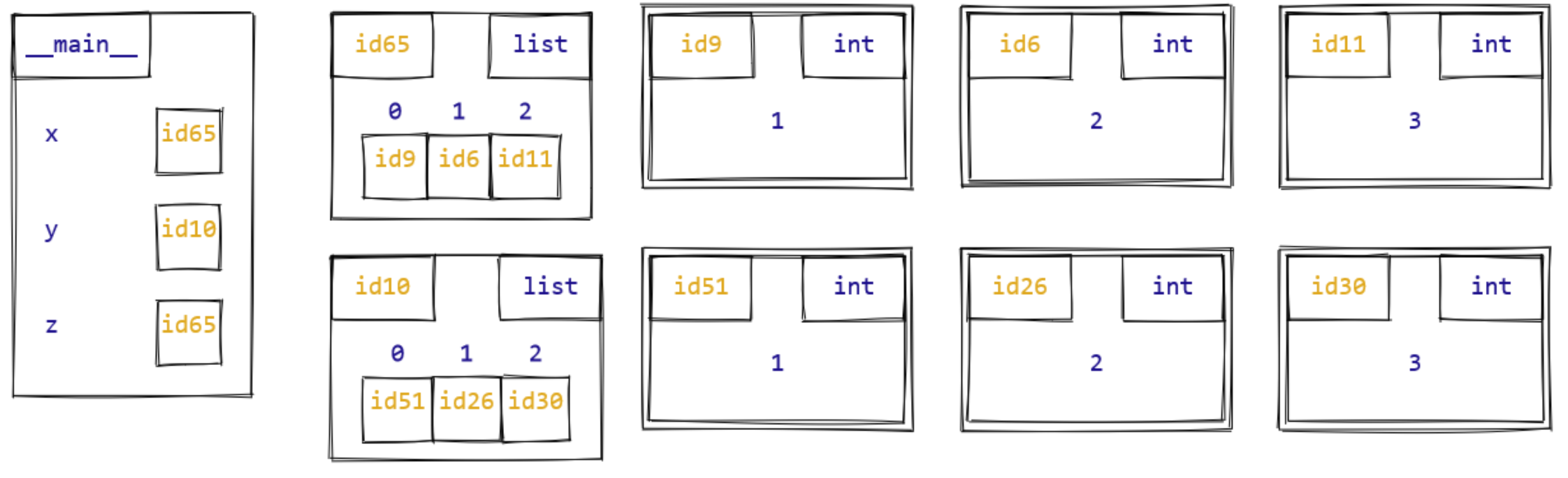
Aliasing and mutation
Aliasing is often a source of confusion for programmers because it allows “mutation at a distance”: the modification of a variable’s value without explicitly mentioning that variable. Here’s an example:
>>> x = [1, 2, 3]
>>> y = [1, 2, 3]
>>> z = x
>>> z[0] = -999
>>> x # What is the value?The statement z[0] = -999 mutates the value of
z. But without ever mentioning x, it also
mutates the value of x!
Imprecise language can lead us into misunderstanding the code. We
said above that “the statement mutates the value of z”. To
be more precise, this statement mutates the object that z
refers to. Of course we can also say that it mutates the object that
x refers to—they are the same object.
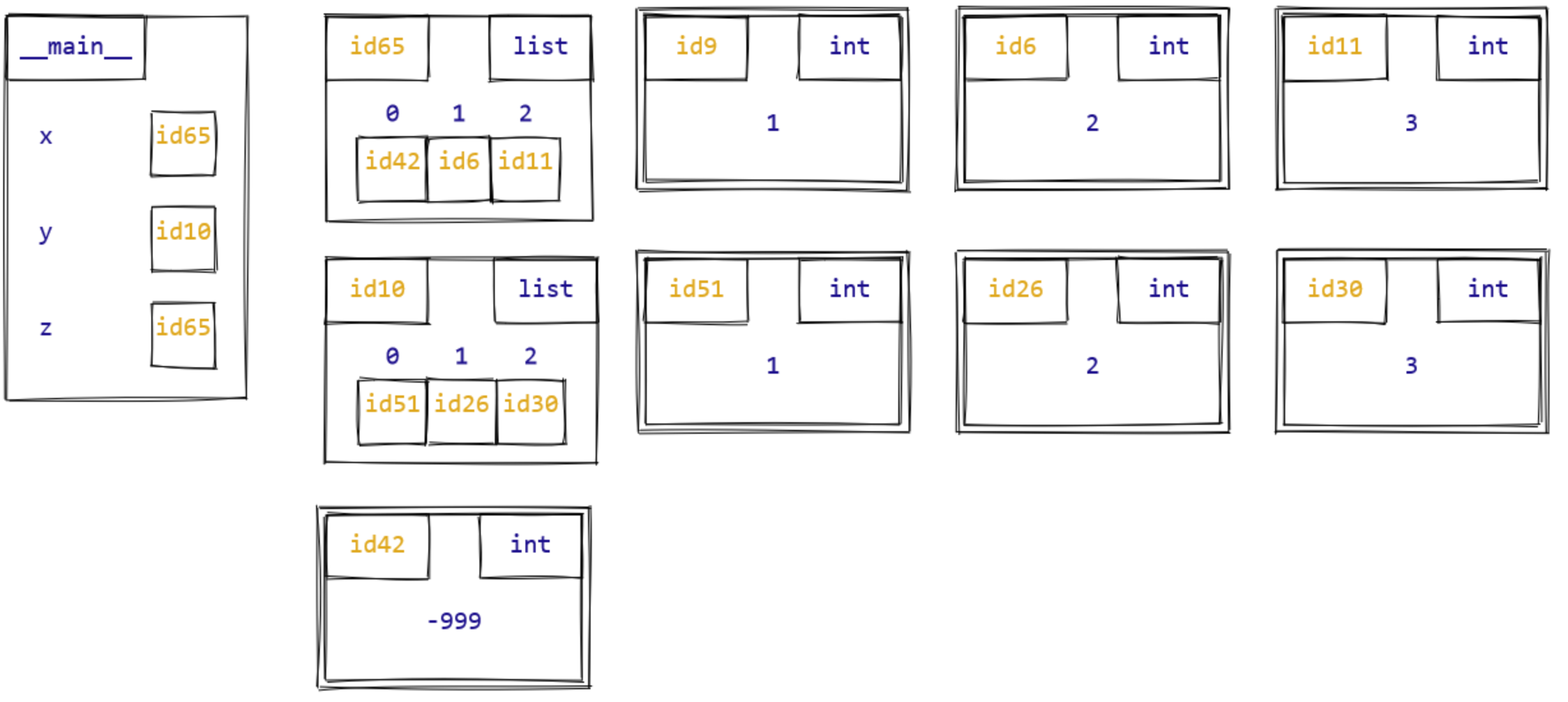
The key thing to notice about this example is that just by looking at
the line of code, z[0] = -999, you can’t tell that
x has changed. You need to know that on a previous line,
z was made an alias of x. This is why you have
to be careful when aliasing occurs.
Contrast the previous code with this sequence of statements instead:
>>> x = [1, 2, 3]
>>> y = [1, 2, 3]
>>> z = x
>>> y[0] = -999
>>> x # What is the value?Can you predict the value of x on the last line? Here,
the assignment statement y[0] = -999 mutates the object
that y refers to, but because it is not the same object
that x refers to, we still see [1, 2, 3] if we
evaluate x. Here’s the state of memory after these lines
execute:
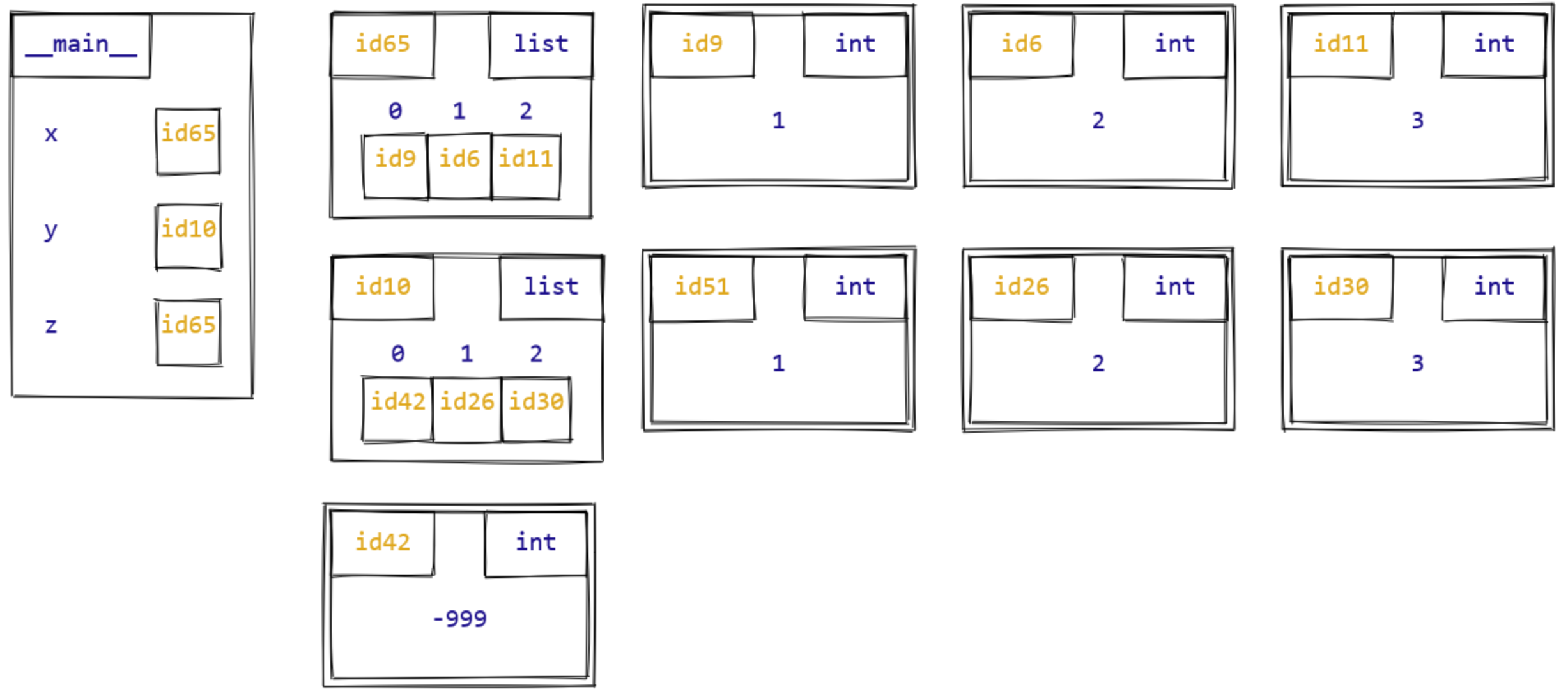
Variable reassignment, again
What if we did this instead?
>>> x = [1, 2, 3]
>>> z = x
>>> z = [1, 2, 3, 40]
>>> x # What is the value?In the first two statements, we again have made x and
z refer to the same object. So when we change
z on the third line, does x also change? This
time, the answer is an emphatic no, and it is because
of the kind of change we make on the third line. Instead of mutating the
object that z refers to, we reassign z refer
to a new object. This has no effect on the object that x
refers to (or any object).
Given two aliases x and z, if we reassign
z to a new object, that has no effect on
x. We say that reassigning z breaks the
aliasing, as afterwards x and z no longer
refer to the same object, and so are no longer aliases.
Aliasing and loop variables
In Chapter 5, we saw two types of loops: element-based and
index-based for loops. With index-based loops, the loop variable
referred to an integer object that could be used as an index to a
sequence (typically a list). But in element-based for
loops, the loop variable is an alias to one of the objects
within the collection. Suppose we have the following
element-based for loop:
>>> numbers = [5, 6, 7]
>>> for number in numbers:
... number = number + 1
...
>>> numbers
[5, 6, 7]Notice how the values in the list numbers did not change
(i.e., the for loop did not mutate numbers). This is
because the loop variable number is an alias for the
integer objects found inside numbers. The variable
reassignment inside the for loop simply changes what the loop variable
refers to, but does not change what the contents of the list
numbers refers to. If we would like to increment each
object contained in the list, we must use an index-based for loop:
>>> numbers
[5, 6, 7]
>>> for i in range(0, len(numbers)):
... numbers[i] = numbers[i] + 1
...
>>> numbers
[6, 7, 8]The assignment statement in the index-based for loop is fundamentally
different from the assignment statement in the element-based for loop.
Statements of the form <name> = _______
reassign the variable <name> to a new
object. But assignment statements of the form
<name>[<index>] = ______ mutate the
list object that <name> currently refers to.
Two types of equality
Let’s look one more time at this code:
>>> x = [1, 2, 3]
>>> y = [1, 2, 3]
>>> z = x
>>> id(x)
4401298824
>>> id(y)
4404546056
>>> id(z)
4401298824What if we wanted to see whether x and y,
for instance, were the same? Well, we’d need to define precisely what we
mean by “the same”. Our familiar == operator checks whether
two objects have the same value. This is called value
equality.
>>> x == y
True
>>> x == z
TrueBut there is another Python operator, is, which checks
whether two objects have the same ids. This is called
identity equality or reference
equality.
>>> x is y
False
>>> x is z
TrueIdentity equality is a stronger property than value
equality: for all objects a and b, if
a is b then
a == b. In Python it is technically possible to change the
behaviour of == in unexpected ways (like always returning
False), but this is a poor programming practice and we
won’t consider it in this course. The converse is not true, as we
see in the above example: a == b does not imply
a is b.
Aliasing with immutable data types
Aliasing also exists for immutable data types, but in this case there
is never any “action at a distance”, precisely because immutable values
can never change. In the example below, x and
z are aliases of a tuple object. It is impossible to modify
x’s value by mutating the object z refers to,
since we can’t mutate tuples at all.
>>> x = (1, 2, 3)
>>> z = x
>>> z[0] = -999
Traceback (most recent call last):
File "<input>", line 1, in <module>
TypeError: 'tuple' object does not support item assignmentAutomatic aliasing of (some) immutable objects
The above discussion actually has a very interesting implication for how we reason about variables referring to immutable objects: if two variables have the same immutable value, the program’s behaviour does not depend on whether the two variables are aliases or not.
For example, consider the following two code snippets:
|
|
These two code snippets will always behave the same way, regardless
of what my_function actually does! Because x
and y refer to immutable values, the behaviour of
my_function depends only on the values of the object, and
not their ids.
This allows the Python interpreter to save computer memory by not
creating new objects for some immutable values. For example, every
occurrence of the boolean value True refers to the same
object:
>>> id(True)
1734328640
>>> x = True
>>> id(x)
1734328640
>>> id(10 > 3)
1734328640
>>> id(not False)
1734328640A bit more surprisingly, “small” integers are automatically aliased, while “large” integers are not:
>>> x = 43
>>> y = 43
>>> x is y
True
>>> id(x)
1734453840
>>> id(y)
1734453840
>>> a = 1000
>>> b = 1000
>>> a is b
False
>>> id(a)
16727840
>>> id(b)
16727856The other immutable data type where the Python interpreter takes this object creation “shortcut” is with some string values:
>>> name1 = 'David'
>>> name2 = 'David'
>>> name1 is name2
True
>>> full_name1 = 'David Liu'
>>> full_name2 = 'David Liu'
>>> full_name1 is full_name2
FalseThe exact rules for when the Python interpreter does and does not take this shortcut are beyond the scope of this course, and actually change from one version of Python to the next. For the purpose of writing Python code and doing object comparisons, the bottom line is:
- For boolean values, use
isto compare for equality. Though also keep in mind that you should never write<expr> is Trueor<expr> is False, since these are equivalent to the simpler<expr>andnot <expr>, respectively. - For non-boolean immutable values, use
==to compare for equality, because usingiscan lead to surprising results. - For mutable values, use
==to compare value equality (almost always what you want). - For mutable values, use
isto check for identity equality and aliasing (almost never what you want).